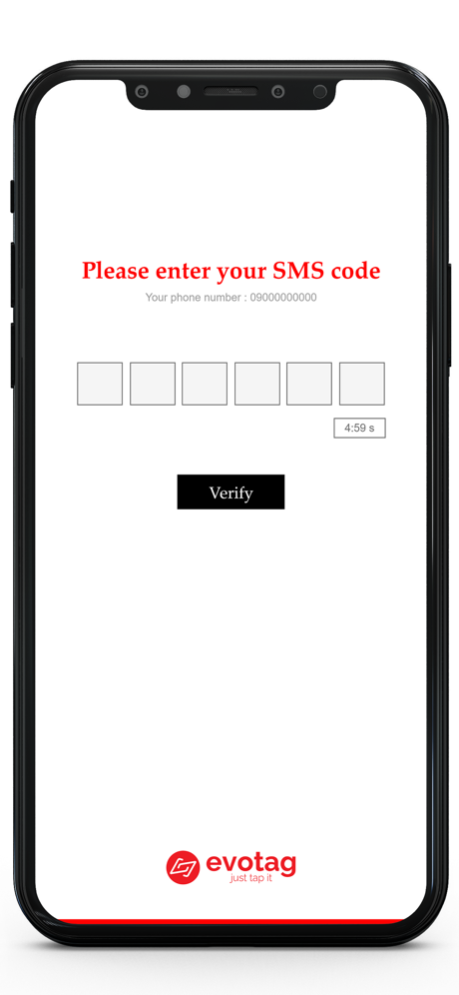evotags business 1.0.2
Continue to app
Free Version
Publisher Description
The evotags is an easy way to share your contact information, social media profile, website address, or playlists by using the NFC function and with just a tap.
Are you still relying on traditional business cards to exchange contact information?
With evotag, you can effortlessly share your contact details, social media profiles, website addresses, or playlists by simply tapping your phone. The best part is that the recipient doesn't need to have the app or an evotags business account to receive the information or links you want to share. However, their mobile phone must have NFC functionality.
Key Features:
Customize Your Profile: Personalize your profile by adding and updating your contact information, websites, social media profiles, and more. Tailor your digital presence to reflect your brand or personal style.
Manage Your Content: Easily add or remove contacts, websites, social media profiles, and playlist links such as music, movies, books, apps, and more. Stay in control of the information you share with others.
Streamlined Playlist Sharing: Share your favorite playlists, whether it's music, movies, books, or apps. Allow others to access your curated collections with a simple tap, enhancing their entertainment experience.
Information Control: Enable or disable each piece of information or choose to disable all of them. Take charge of your privacy and decide what you want to share in different contexts.
Please Note:
The evotags business app requires a smartphone with NFC support. To check if your phone is compatible, you can refer to the list of NFC-supported mobile phones at https://evotags.com/nfc-support-phones-list. Embrace the convenience of digital contact sharing and streamline your networking with evotag today!
Jun 12, 2023
Version 1.0.2
Added physical card adding feature
About evotags business
evotags business is a free app for iOS published in the Office Suites & Tools list of apps, part of Business.
The company that develops evotags business is EVOTAGS COMPANY LIMITED. The latest version released by its developer is 1.0.2.
To install evotags business on your iOS device, just click the green Continue To App button above to start the installation process. The app is listed on our website since 2023-06-12 and was downloaded 0 times. We have already checked if the download link is safe, however for your own protection we recommend that you scan the downloaded app with your antivirus. Your antivirus may detect the evotags business as malware if the download link is broken.
How to install evotags business on your iOS device:
- Click on the Continue To App button on our website. This will redirect you to the App Store.
- Once the evotags business is shown in the iTunes listing of your iOS device, you can start its download and installation. Tap on the GET button to the right of the app to start downloading it.
- If you are not logged-in the iOS appstore app, you'll be prompted for your your Apple ID and/or password.
- After evotags business is downloaded, you'll see an INSTALL button to the right. Tap on it to start the actual installation of the iOS app.
- Once installation is finished you can tap on the OPEN button to start it. Its icon will also be added to your device home screen.